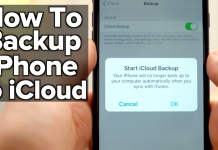Aging can be beautiful but comes with its own challenges. Many people experience loss of hearing, poor eyesight, amnesia, and other health problems as they age and require mobile devices that give them easy access to their loved ones at any time they choose.
While no mobile phone is designed specifically for seniors, certain devices with supportive features provide an enjoyable mobile experience for the aged. The best phone for the elderly should have simple navigation, large, easy-to-read texts and displays, loud volume, long-lasting battery life, and a user-friendly interface. Having a big screen also helps.

So whether you are looking for a phone with basic functionality or a more complex tech-savvy mobile phone, here are our top picks.
Top Best Mobile Phones For The Elderly
#1. iPhone 15 Pro Max
The iPhone 15 Pro Max is an excellent phone offering amazing features. Some of the perks include a massive screen with high resolution that makes reading messages super easy, an extensive battery life able to carry you through the day, and facial recognition to unlock the phone.
The camera is another treasure. You can take beautiful high-quality photos anywhere and at any time. The phone also provides extensive health tracking and compatibility with hearing aids which is ideal for people with hearing difficulties. Although it’s a bit on the dear side, it could be worth the investment.
If you previously used an Android and are switching to iOS, you might be taken aback by the changes. The good news is that the changes are easy to grasp and you can be assured of a truly enjoyable experience when you get a hold of it.
#2. Samsung Galaxy S23 Ultra
The Samsung Galaxy S23 is rated the best Android phone. This premium phone is packed with features that enhance accessibility and user-friendliness. Aside from its high-end, sharp AMOLED screen and large displays that make texts and icons clearer and brighter for those with impaired vision, it comes with an integrated S pen stylus which could be a very useful tool for the elderly having difficulties operating a phone with their fingers.
Some other features include a battery that lasts an entire day regardless of use, a versatile camera setup that lets you take cool pictures at any range, voice controls for easy navigation and accessibility, and extra features for those who are hard of hearing.
#3. Jitterbug Smart4
Lively Jitterbug Smart4 is ideal for older citizens who prefer a simple phone and it comes with added features for health and safety. The interface is a little different from regular smartphones but it is workable and reliable.
Instead of the app icons usual with most smartphones, this smartphone relies on a text-based list with large fonts. This eliminates having to remember which icon represents which app. It also has a front-facing camera for selfies and three rear cameras.
It comes with a large screen, a battery lasting up to 37 hours, loudspeakers, simplified menu options, and Google Assistant for easy accessibility and navigation. The phone connects to the Lively network only and is available for about $150.
#4. RAZ Mobility Memory Cell phone
This could easily be the best phone for the elderly having cognitive issues. It helps users with cognitive decline like dementia or Alzheimers to stay connected with their family and friends at the same time protects them from spam calls and fraud. Although it looks a lot like a smartphone, it doesn’t have any apps and it is super easy to operate.
The screen displays a set number of pictures that will call up a loved one by tapping it without going through the menu or contacts. The picture of the caller is largely displayed on the screen when a call comes in. You can either ‘Answer’ or ‘Hang Up’. It is also enabled to receive video calls but not initiate them.
The RAZ phone has an inbuilt app that can be shared with multiple caregivers which gives them control over the Memory call settings. A sticky note reminder pops up on the screen to alert you when the battery is running low and needs recharging. There is an extra feature for tracking location which is actively updated every 15 minutes.
You may find it interesting that the phone is also ideal for visually impaired users. Its large and bright displays and fonts and voice announcements of the caller make it a great and effective tool and it costs only about $300.
#5. Pixel 8
Pixel 8 is a beautifully designed smartphone engineered by Google. It’s portable size and contoured edges make it fit just right in your hands. This high-end phone has several preinstalled health and safety features that would benefit the elderly. For instance, the safety app allows others (like family or guardians) to track the user’s precise location.
There are also scheduled safety checks to ensure that the user is okay. If the alert is not acknowledged, the phone shares its location with the user’s emergency contacts.
The Switch Access feature is for individuals with dexterity, tremor, or fine motor problems. This feature allows you to use external devices like a keyboard to interact with your phone in place of your touchscreen and there are customizable gestures for greater functionality.
There are text-to-speech options and a braille keyboard suitable for people who have vision problems. Google Assistant can be enabled to perform many tasks through voice commands and you can customize the display and font size to your preference.
Older people tend to have hearing difficulties which could pose a serious challenge. Pixel 8 is compatible with hearing aids and can filter out background noises which can be disturbing. It is also enabled to enhance the caller’s voice making it easier to hear and alert you to sounds in your surroundings.
For capturing special moments, the smartphone is designed with a high-resolution rear camera and a wide-angle front face camera for selfies. Pixel 8 also comes at a more affordable price than the iPhone and Samsung.
Pro Tips
Many senior citizens tend to have physical, motor, and cognitive problems and to help them cope and keep up with the ever-changing world, certain changes need to be made to make their communication experience and life, in general, more enjoyable. Here are some things to note to guide the selection process;
Interface
A user-friendly interface always works. Preferably, choose a phone with large displays and simple menu options. It makes the navigation process a lot easier
Buttons and Font
Look out for phones with bigger buttons and clearer fonts especially if you have vision and fine motor problems.
Emergency and Safety Features
For quicker response in cases of emergency, you should consider phones with dedicated emergency buttons to contact 911 or alert a family member or guardian. Safety features give an added layer of security.
Compatibility with Hearing Aids
Do well to check to see if the phone is compatible and works well with hearing aids.
Battery Life
Not many old people want to be disturbed or reminded of charging their phones. Having a phone with a strong battery life would eliminate the stress of frequent charging.
Frequently Asked Questions About the Best Phone for Elderly
Which is Better for Seniors: iPhone or Android?
Both Android and iPhones offer a wide range of apps that are beneficial to seniors. However, some apps may be limited to one or the other.
What is the least complicated phone for seniors?
Some of the simplest phones for the elderly are;
- RAZ Memory Cell Phone.
- Jitterbug Smart3.
- Jitterbug Flip2.
- Consumer Cellular Link II.
What is the easiest phone for a senior citizen to use?
With its user-friendly interface, the Jitterbug Smart4 is very easy to use. The text-based list and large fonts help users to navigate the phone easily.
Conclusion
Whether you are looking for a simple button phone or a more tech-savvy customizable phone, a variety of phones are available and suitable for seniors.
The best phone for the elderly should provide enhanced communication and access while providing security and a sense of confidence for users.
Depending on the needs of the senior, it should reduce or manage any barrier that hampers effective communication whether physical, visual, or cognitive.
Editor’s Recommendations
References
PCMag – The Best Phones for Seniors in 2024
Forbes – The Best Phones For Seniors To Keep In Touch With Family And Friends
Top10.com – Top 10 List of Cell Phones for Seniors