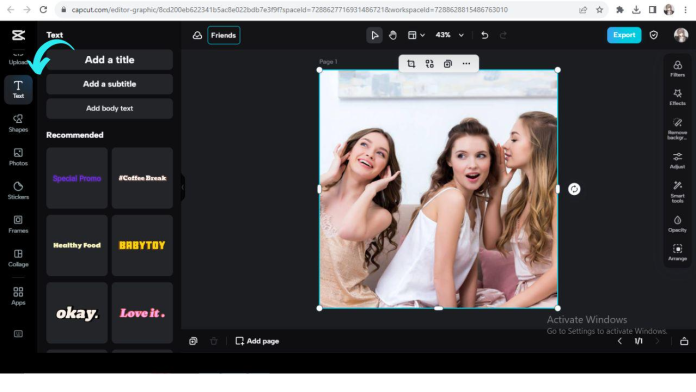If you are looking for the best photo editing software in 2024, you might be wondering which is better CapCut or Lightroom? These are two popular and powerful applications that offer different features and benefits for photographers and content creators. In this article, we will compare CapCut and Lightroom based on their usability, functionality, pricing, and customer reviews.
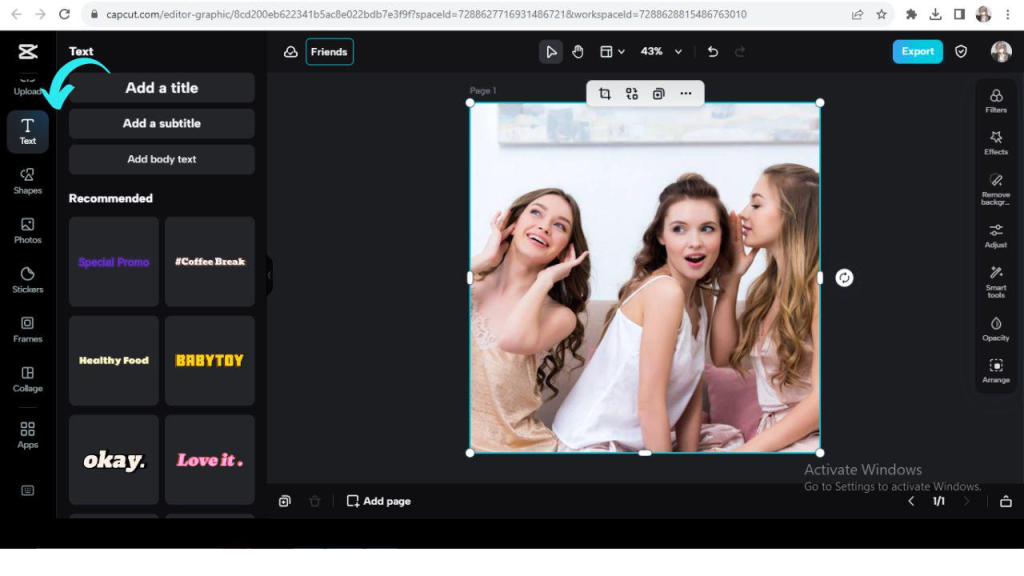
We at Ems Gadgets will also give you our top 5 best photo editing software for 2024, so you can choose the one that suits your needs and budget. Whether you want to enhance your photos with AI effects, create stunning collages, or edit your images on the go, we have the perfect solution for you. Read on to find out more.
About CapCut
One-stop, free video editing software is called CapCut. It has everything you need to produce excellent, eye-catching graphics and films. CapCut meets all requirements for video production, including both online and app versions. CapCut is a desktop and web video editing application owned by ByteDance, the company that owns TikTok. Full of AI features and preloaded assets, it’s a very flexible tool. Furthermore, it’s free to use and get started, which is fantastic. The intuitive editors in CapCut are made for the effective creation of images and videos. With a single click, you can effortlessly add music, stickers, text, filters, and effects, and remove or alter the background from your movies. You can also instantly edit, reverse, speed up, and slow down your films. Additionally, you may use CapCut’s templates to produce fashionable content for YouTube, Instagram, TikTok, and other social media platforms.
About Lightroom
Adobe Inc. developed Adobe Lightroom, formerly known as Adobe Photoshop Lightroom, as a component of the Creative Cloud subscription family of picture management and processing tools. Windows, macOS, iOS, Android, and tvOS (Apple TV) are all compatible with it.
Importing, storing, organizing, categorizing, editing, and sharing vast amounts of digital photos are among Lightroom’s main functions. In addition to transformation, spot removal, red eye correction, graduated filters, radial filters, adjustment brush, and white balance, presence, tone, tone curve, HSL, color grading, detail, lens corrections, and calibration manipulation are among its editing features.
Lightroom is a non-destructive editing program that saves the altered image as a new file while maintaining the original image independent of any in-program adjustments. Additionally, it provides cloud syncing and storage, enabling you to edit your images on any device and access them from any location.
Which is Better Capcut or Lightroom
Although both Capcum and Lightroom are photo editing programs, their features, advantages, and disadvantages differ. Lightroom is primarily concerned with organizing and processing photos, whereas Capcum is more focused on editing videos. Lightroom offers more extensive and expert editing choices, whereas Capcum offers more AI-powered capabilities and effects. Although Lightroom has superior support and interoperability with other Adobe applications, Capcum is more affordable. Customers and reviewers have given Capcum and Lightroom excellent reviews. Nevertheless, the ratings could change based on the features, standards, and user preferences. For simplicity of use, features, design, and support, for instance, Lightroom received a rating of 4.5 out of 5 in one article, whereas Capcum received the same grade in another. Thus, the ideal photo-editing program for you can rely on your requirements and preferences.
5 Best Photo Editing Software
Depending on your requirements and tastes, you have access to a wide variety of picture editing software options in addition to CapCut and Lightroom. The top five apps we think will be the greatest photo editing software in 2024 are as follows:
#1. Adobe Photoshop:
The industry standard with strong tools, layers, masks, filters, and plugins for intricate image modification and design. It is perfect for people who want to render text or three-dimensional objects on photographs, edit specific video frames, or make intricate and realistic image composites. The monthly rate is $20.99.
#2. Skylum Luminar Neo:
a simple, user-friendly photo-editing program with filters, presets, and original adjustments that employ AI to improve and alter your images. It is perfect for people who wish to apply artistic and creative effects to their images, such as object removal, sky replacement, or portrait retouching. The annual cost is $99.
#3. Corel PaintShop Pro:
a reasonably priced photo-editing program with AI-powered tools for layering, masking, adjusting, and enhancing your photos. It is perfect for anyone who wants to add text, graphics, and shapes to their photos, or who wants to change the colour, contrast, brightness, and sharpness of their images. It costs $69.99 if you buy it all at once.
#4. CyberLink PhotoDirector:
With AI and 360-degree support, this workflow, editing, and effects program combines all the features you need to import, organize, edit, and share your photographs. It’s perfect for people who want to add interesting effects like dispersion, glitch, or motion, or who want to make gorgeous photo collages, slideshows, and animations. Each year, it costs $44.99.
#5. DxO PhotoLab:
A photo editing software that specializes in noise reduction and camera profile corrections, with optical and geometric corrections, selective adjustments, and local adjustments. It is ideal for those who want to enhance the quality and clarity of their photos, especially in low-light conditions or with wide-angle lenses. It costs $229 for a one-time purchase.
Frequently Asked Questions
What are the minimum system requirements to run photo editing software?
This depends on the specific software that you choose, but in general, you will need a computer with a decent processor, memory, storage, graphics card, and monitor resolution. You will also need a stable internet connection if you use cloud-based or online software.
How do I choose the best photo editing software for me?
There is no one-size-fits-all answer to this question, as different software has different features, benefits, and drawbacks. You will have to consider your own needs, preferences, budget, and skill level, and compare the various options available. You can use G2 to read reviews, compare features, and see ratings for different photo editing software.
Can I use photo editing software on more than one device?
This also depends on the specific software that you choose, but in general, most photo editing software allows you to install and use them on multiple devices, as long as you have a valid license or subscription. However, some software may limit the number of devices or activations per user, so you will have to check the terms and conditions of each software before using them on multiple devices.
Can I use photo editing software for free?
Some photo editing software offers free versions or trials, which you can use to test out their features and performance before buying them. However, these free versions or trials may have limited functionality, features, or duration, so you will not be able to use them fully or indefinitely. If you want to use photo editing software for free, you will have to look for open-source or freeware alternatives, such as GIMP, Pixlr, or Fotor.
Conclusion
You can create and edit incredible images with photo editing software for both personal and professional use. But not all photo editing programs are created equal, so you’ll need to select the one that most closely matches your requirements and tastes. We’ve analyzed CapCut and Lightroom, two well-liked and potent photo editing programs, in this post and provided you with our top five picks for the finest photo editing programs of 2024. Additionally, we have addressed a few of the most popular queries concerning photo editing software. We sincerely hope that you have found this post to be useful and educational and that you will be able to select the ideal photo-editing program.
Reference
- influencermarketinghub – What is Capcut An Overview of Its Features and Benefits.
- PCMag – CapCut Review.
- MSN – What is CapCut and how does it work?
- Facts.net – 10 Facts about CapCut.